Here is my first blog about the various servers I work . Lets start with the latest one I was working, OpenAM the Single sign on server. With the help of OpenAM, a secure login with the corporate servers are made easy . It ensures that the user can login various applications accounts with the same user name and password. The user details
irrespective of the applications are verified in the corporate servers and validated with the token .The OpenAM can also be configured with the LDAP for the data services.
Installing & Configuring OpenAM
pre-requirements
- Apache HTTP server
http://httpd.apache.org/download.cgi
- Apache Tomcat server
http://tomcat.apache.org/download-60.cgi
- Reverse proxy the Apache tomcat application (OpenAM works only with a proper domain name. To access the OpenAM we need the access it via domain name i.e.it wont work with localhost:8080/openam. It works only with example.com/openam
Configuring the openAM
- Download the OpenAM
http://www.forgerock.org/openam.html
- Retrieve the WAR file from it and place it in the webapps folder of the apache tomcat.
- Start the Apache server
- Open the browser and log into the local domain and connect to OpenAM via application server
- http://127.0.1.1:8080/OpenAM
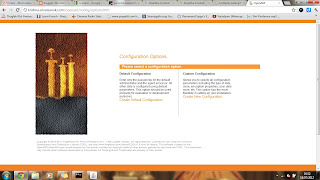 |
| Click on the default config |
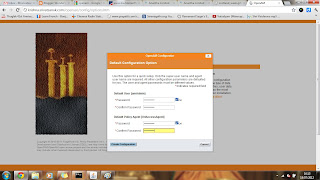 |
| Enter the password for the admin. Note : Default password should be different from policy agent password |
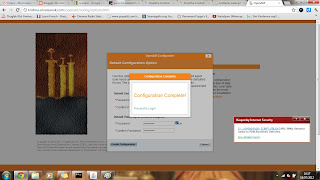 |
| configuration complete |
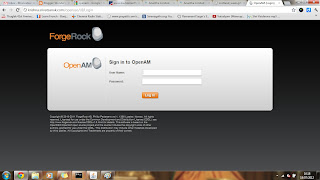 |
| Login to OpenAm with the default password. |
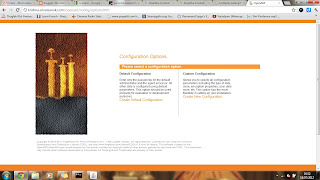
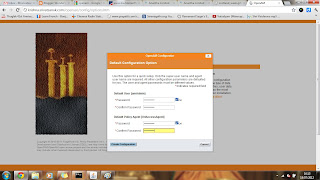
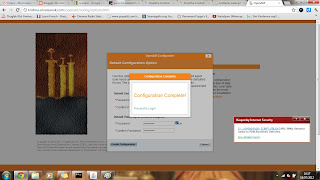
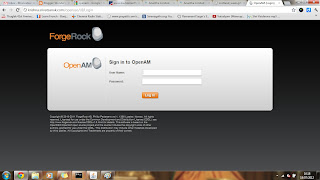

No comments:
Post a Comment